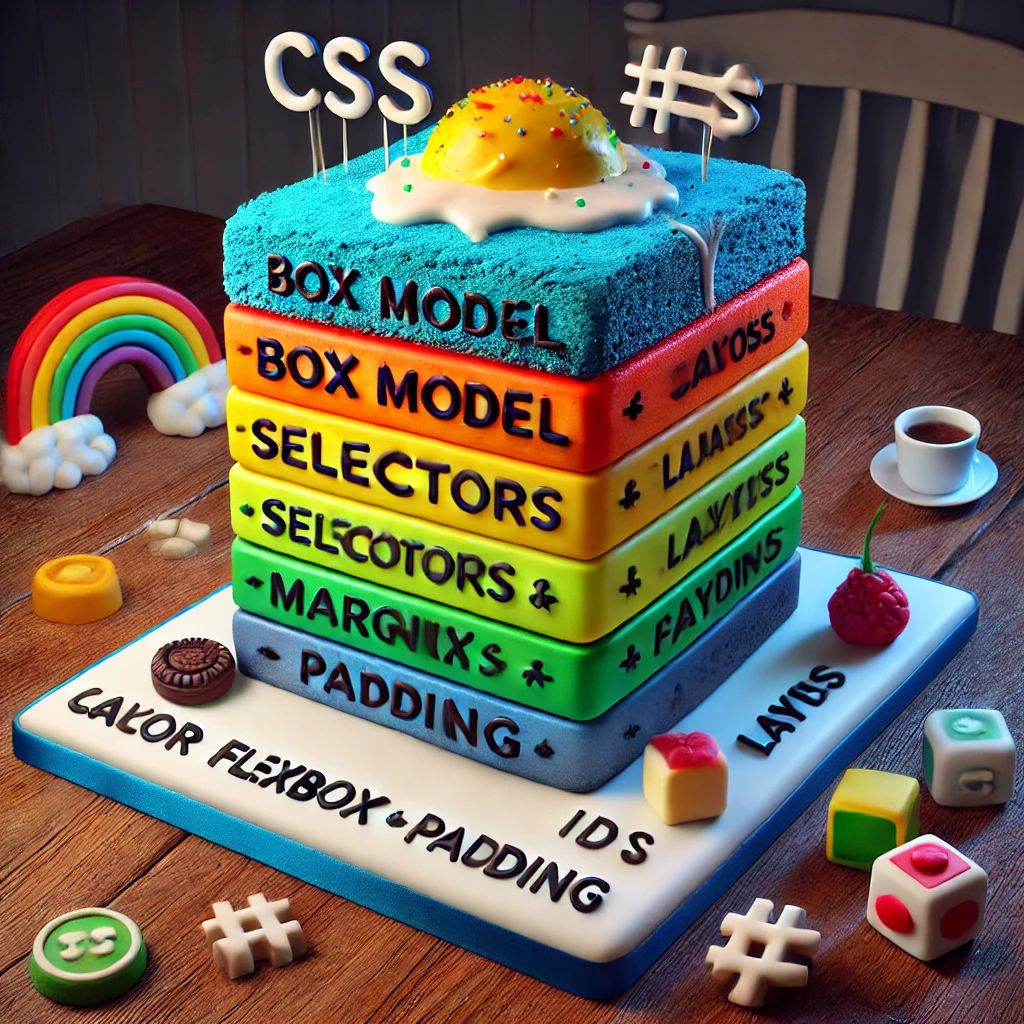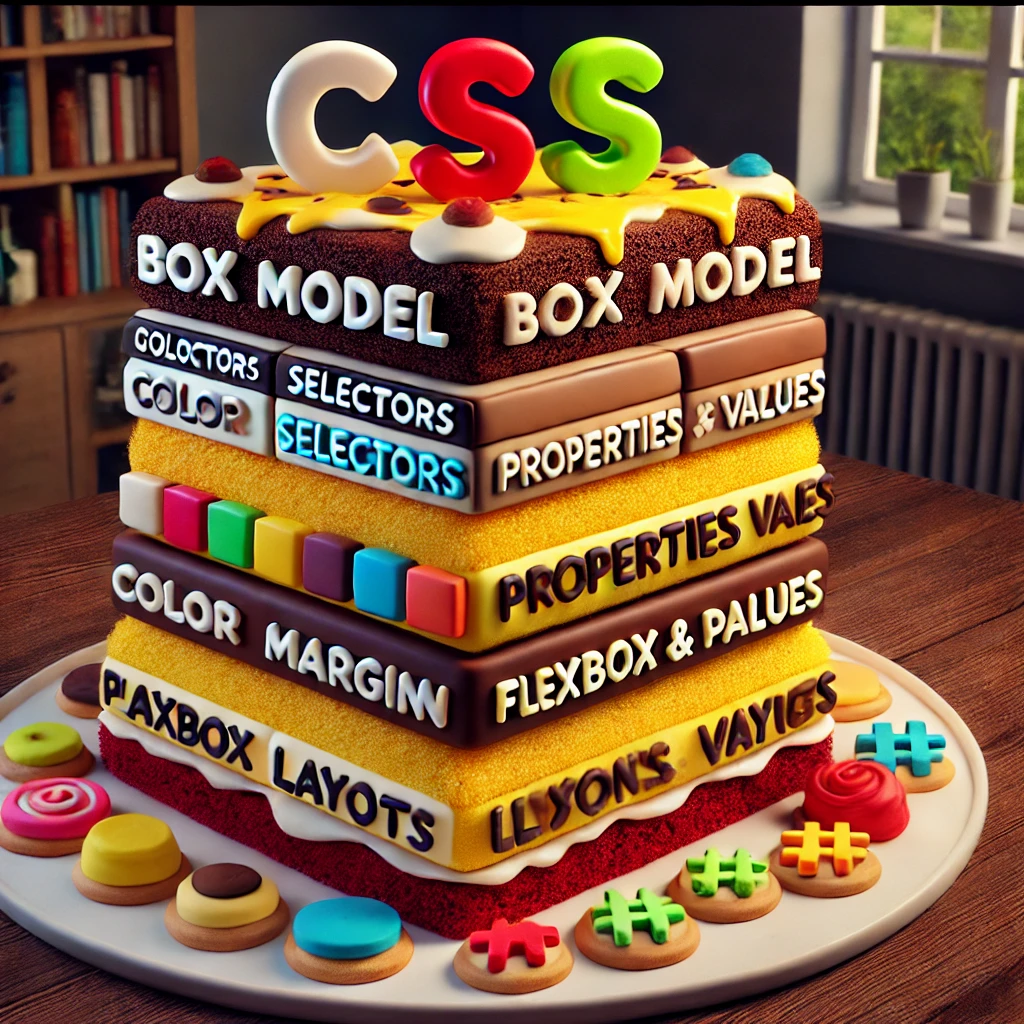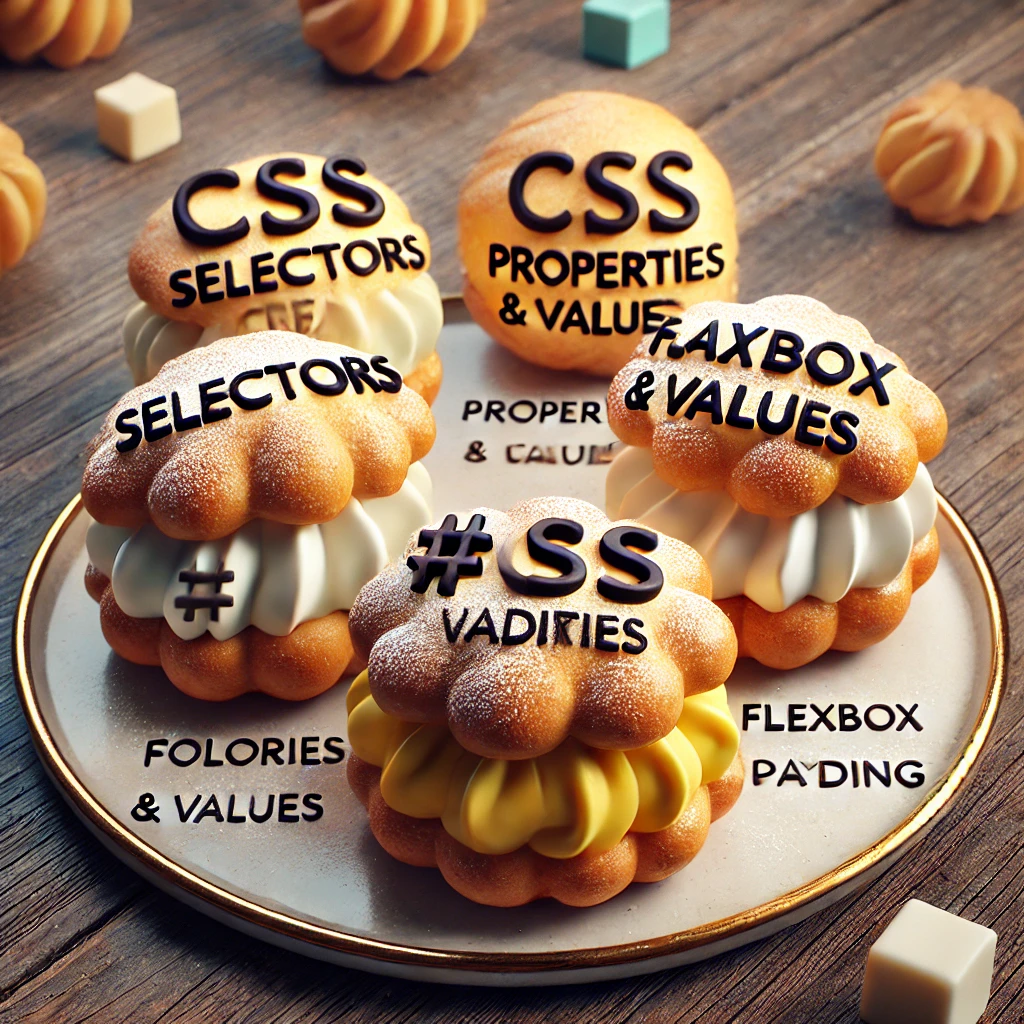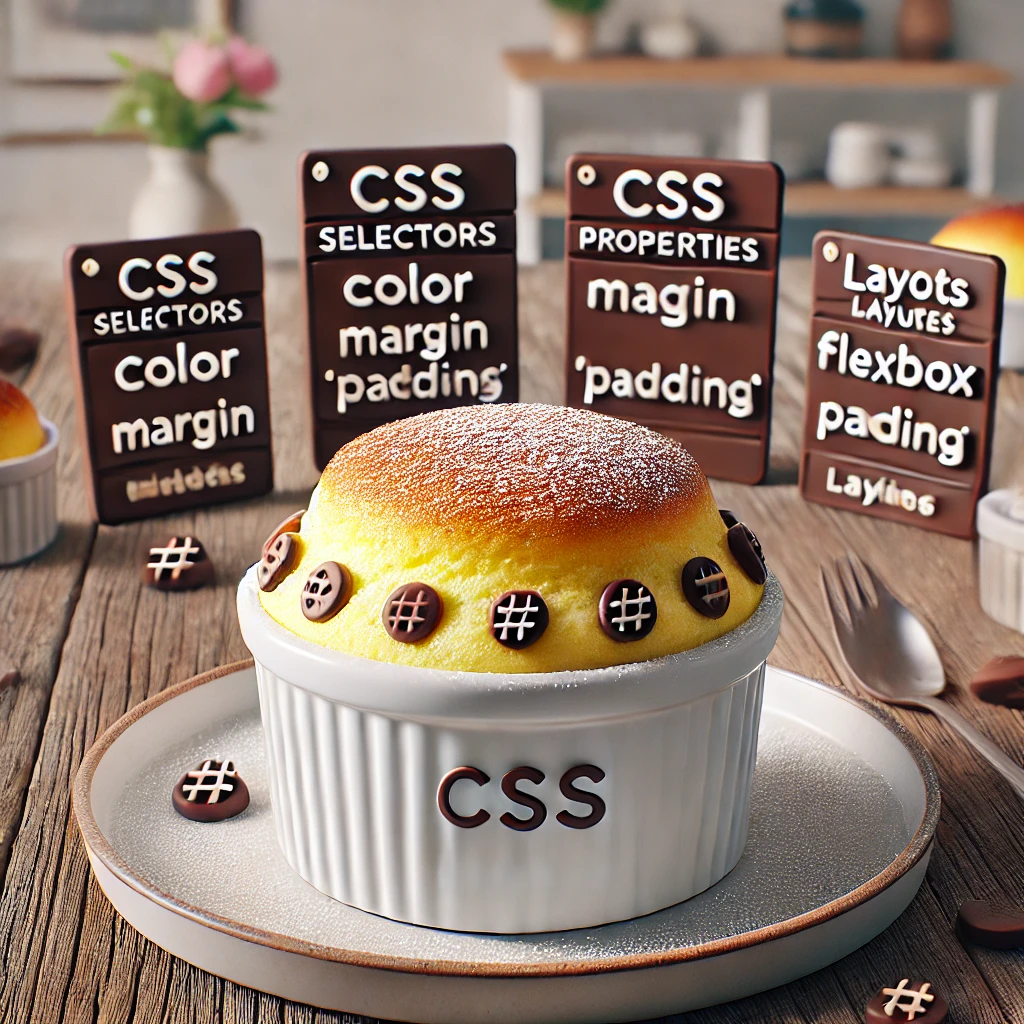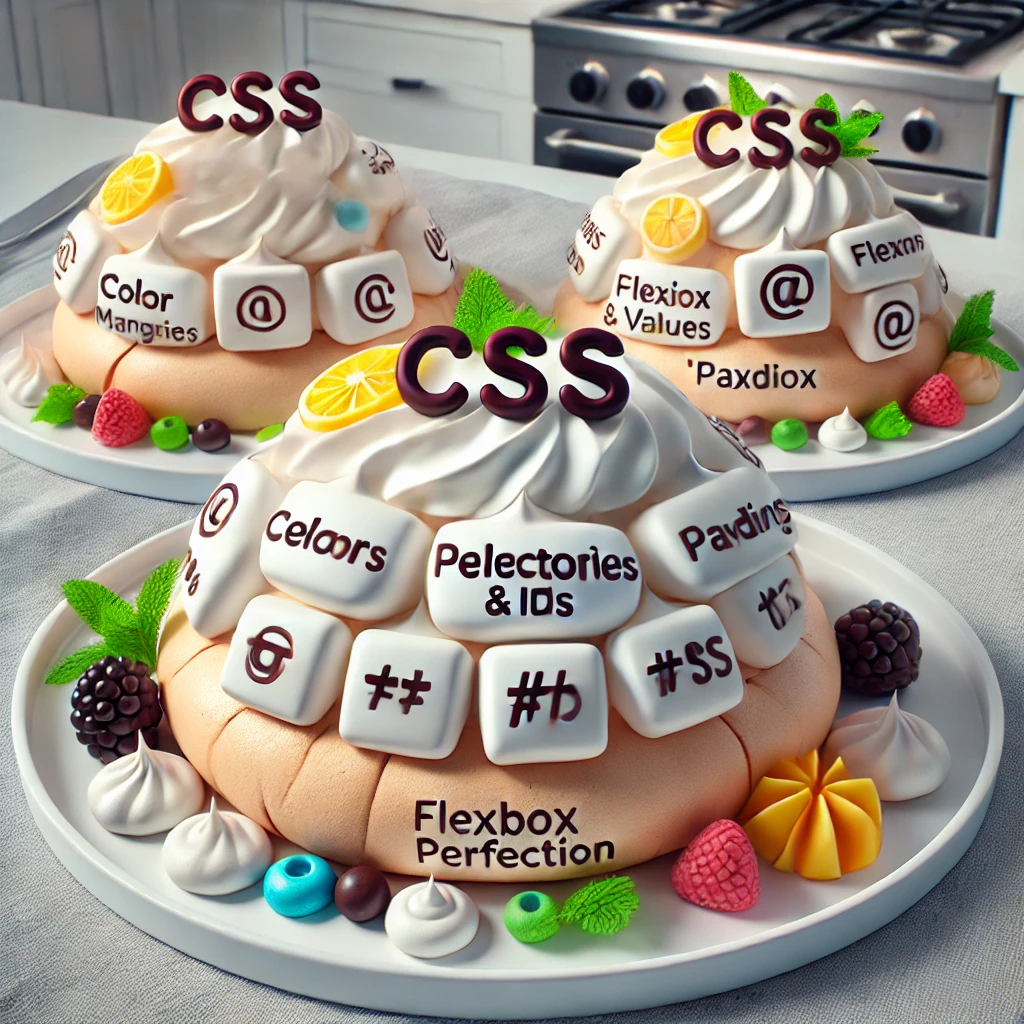Introduction to CSS: Building Your Dessert Base
CSS, or Cascading Style Sheets, is like the base of your sundae—it provides the structure and flavor for all the elements on your webpage. It allows you to control the layout, colors, fonts, and overall appearance of your site. Here's a basic example of CSS syntax:
body {
background-color: #f4f4f9;
font-family: 'Raleway', sans-serif;
color: #333;
}This code sets the background color, font, and text color for the entire webpage, similar to choosing the type of ice cream that forms the base of your sundae.
Selectors: The Toppings of Your CSS Sundae
Selectors in CSS are like the toppings on a sundae—they allow you to target specific elements and apply styles to them. Selectors can be as simple or as specific as you need them to be:
h1 {
color: #2c3e50;
font-size: 2.5em;
text-align: center;
}
p {
line-height: 1.6;
margin-bottom: 15px;
}In this example, the h1 selector targets all heading elements and styles them with a specific color, font size, and alignment, while the p selector styles paragraphs, much like adding different toppings to create a unique flavor profile for your sundae.
Properties and Values: The Syrup and Sprinkles
CSS properties and values are like the syrup and sprinkles on a sundae—they add flavor and personality to your webpage. Each property defines a style (such as color, font size, or margin), while the value specifies the exact look:
a {
text-decoration: none;
color: #3498db;
}
a:hover {
text-decoration: underline;
color: #2980b9;
}Here, the a selector targets all anchor (link) elements and removes the default underline, adding a color instead. On hover, the text becomes underlined, similar to how a drizzle of chocolate syrup enhances the sundae's presentation.
Understanding the Cascade: The Layers of Your Sundae
The cascade in CSS is like the layers of a sundae—it determines how styles are applied and layered based on specificity and importance. Understanding the cascade allows you to craft well-styled, harmonious webpages:
.important-text {
font-weight: bold;
color: #e74c3c;
}
#unique-paragraph {
font-size: 1.2em;
color: #8e44ad;
}In this example, a class selector and an ID selector are used to style elements with different levels of specificity, much like layering different flavors and toppings in a sundae to create a unique dessert.
Your First Challenge: Create Your CSS Fundamentals Sundae
Practice using CSS selectors, properties, and values to style a simple webpage. Experiment with different selectors and the cascade to craft a visually appealing design. The more you practice, the more delicious and stylish your CSS Fundamentals Sundae will become!